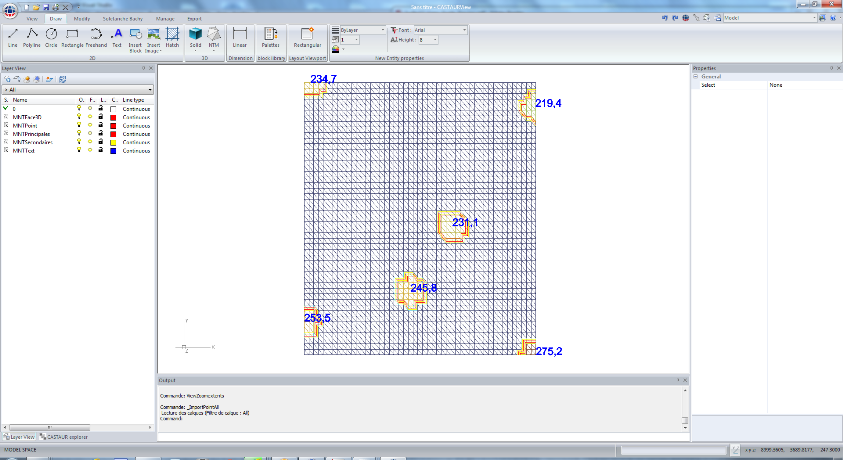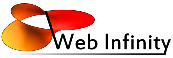MNT Grinding and 3D Surface Mapping
MNT is a grid-based mapping program that interpolates irregularly spaced XYZ data into a regularly spaced grid.
MNT Flow Chart
This flow chart illustrates the relationship between XYZ data files, grid files, and 3D surface maps.
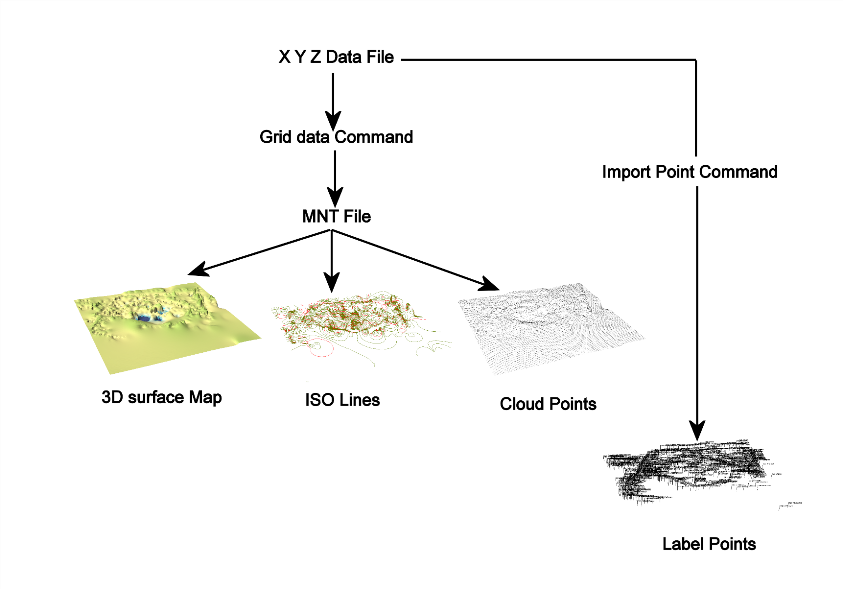
MNT create a grid-based map from an XYZ data file. The Gridding command uses an XYZ data file to produce a grid file (MNT). The grid file is then used by MNT command to produce maps. Label Point do not use grid files. The general steps to progress from a XYZ data set to a finished, grid-based map are as follows:
1. Create a XYZ data file. This file is created outside of MNT (using an ASCII text editor or Microsoft Excel, for example).
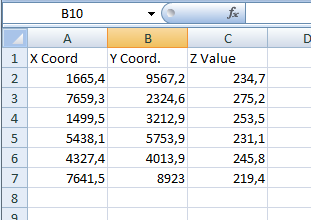
2. To display the data points, click the Point | MNT command
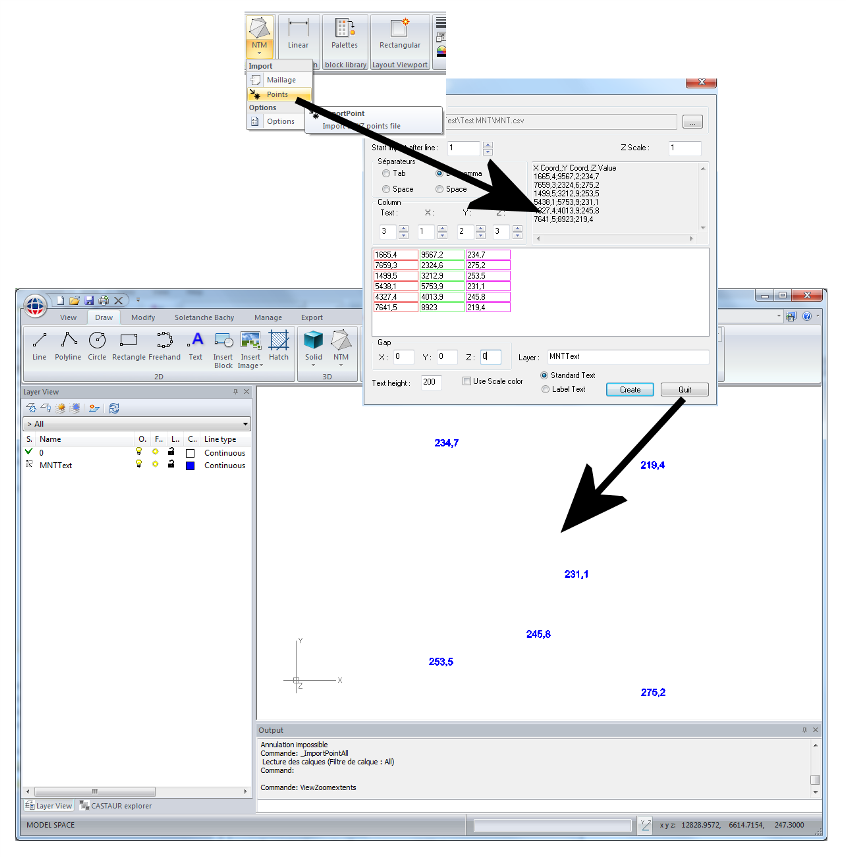
3. Create a grid file .MNT from the XYZ data file using the Gridding | MNT command.
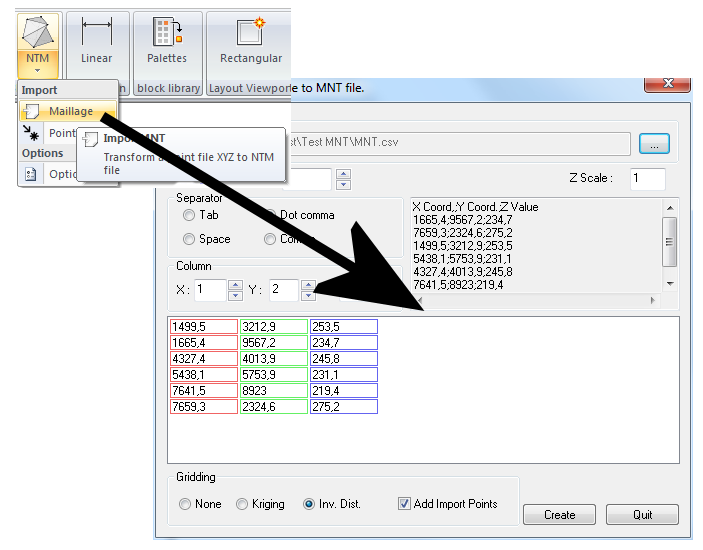
4. To create a map, select the MNT File the MNT menu commands. Grid-based maps include point, Isoline, 3D surface, and 3D wireframe maps.